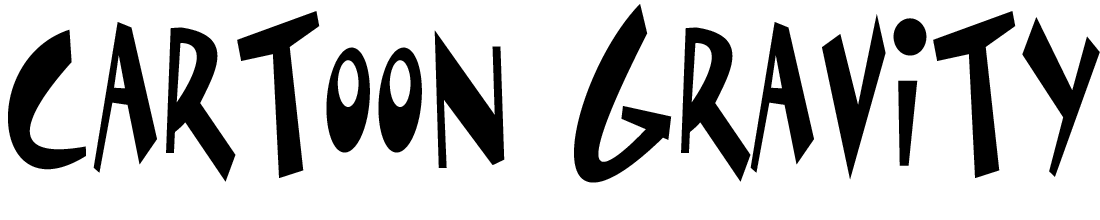How To Juggle Projects
Breaking down a system for managing multiple projects without going insane.

“What are you working on?” is probably the question writers get asked most in the small-talk section at the beginning of a meeting. If I were to face that question today, the answer would be “Four feature films, two TV shows and a podcast series”. In addition, I’m also always involved with several pitches and some ongoing development conversations. That sounds like a lot, and it looks like a lot when I write it down. And this isn’t about bragging - I didn’t say all of these were paid jobs and certainly there have been plenty of times when NONE of them would have been paid work. This is about managing a workload; although it looks like I must be crazy busy, I rarely feel crazy busy - I still seem to have plenty of time in a day for meetings and for reading, watching stuff, staring into space etc. I always take time out at lunch to watch an episode of something, and I go to the gym (sometimes), go for a walk every day, do the shopping etc.
How do I manage all this? I certainly don’t have any superpowers; my concentration is for shit, I can’t touch-type and I don’t generate ideas or scenes faster than anyone else. There are a few useful tips I have picked up along the way - I don’t for example, spend any significant time staring at a blinking cursor; a whole bunch of studies have confirmed that we have maybe four effective hours AT MOST in us each day. If you sit in front of a computer from 8am-6pm every day kidding yourself that you are writing, then you are wasting a lot of time. If it’s not coming, do something else. And have that something else be something useful - notes on another idea or some background reading; something that moves something else forward. I’m going to spend maybe two or three hours a day, tops, writing anything worthwhile (and even then it’s going to be in twenty minute bursts) so I don’t chain myself to the desk all day but I make sure I’m AVAILABLE to write when an idea hits.
I’m also able to split my focus and that is learned behaviour from however many years writing TV. I know lots of writers who can’t work on more than one thing at a time because they can’t mentally change gear across several projects. They may well be better writers than me and certainly that laser focus does work for a lot of them, but I pay the rent by being across a lot of different things and I always have, so I had to develop those muscles.
The big trick, though, is having a SYSTEM. And INFODUMP being about such things, this is the meat of the thing. Each morning I get to decide what I fancy working on today and I don’t have to concern myself overly with deadlines or schedule clashes because the system has worked all that out in advance and is only presenting me with options that fit into the overall picture. This has taken some time and a lot of trial and error to set up, but it seems to be working pretty well now. So here it is:
It’s really a two-step process that I have added a largely redundant third step to because it seems to suit my temperament to do it that way. The first step involves OMNIPLAN, which is an unreasonably expensive piece of project management software that I now can’t do without. When a job gets confirmed, it gets broken down into OmniPlan first; each stage of the process from notes and outlines etc is put in and a rough (generous) timing given to each. Then the writing stage is broken down into 5 page segments. Generally I can write 5 pages a day but if this project is going to be running in parallel with something else, I might give it two or three days per five page chunk. OmniPlan thus tells me how long the whole thing is going to take, from commencement to delivery (and again, I’m generous with the time so that hopefully I can deliver early or at least on time if unforeseeable things get in the way). Obviously the deadline is sometimes imposed on the writer (not as often as you might imagine; usually an exec will ask how long you think you’ll need and OmniPlan gives that answer) and OmniPlan allows you to work backwards from a hard deadline and apportion time accordingly.
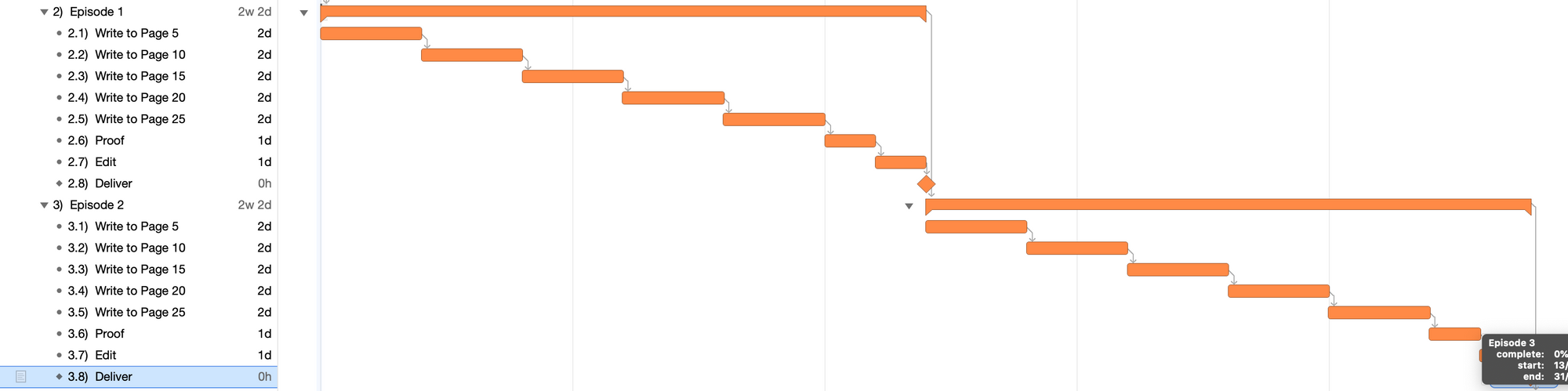
OmniPlan Pro (the even more over-priced version) allows you to see all your projects in parallel so you can visualise areas where they might pressure each other for time and adjust accordingly.
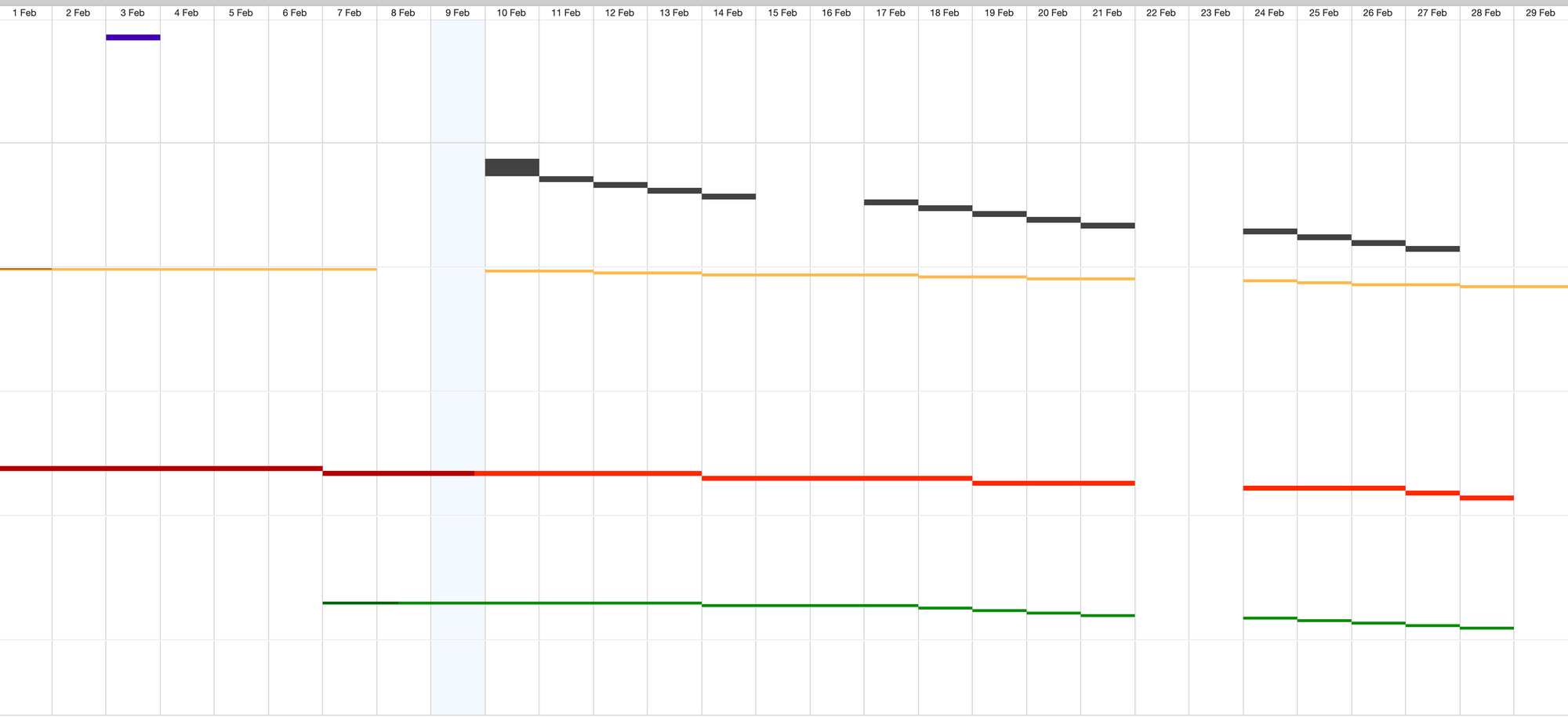
Once a project is looking doable in OmniPlan, I then enter the same bite-size chunks of it as a project in OMNIFOCUS.
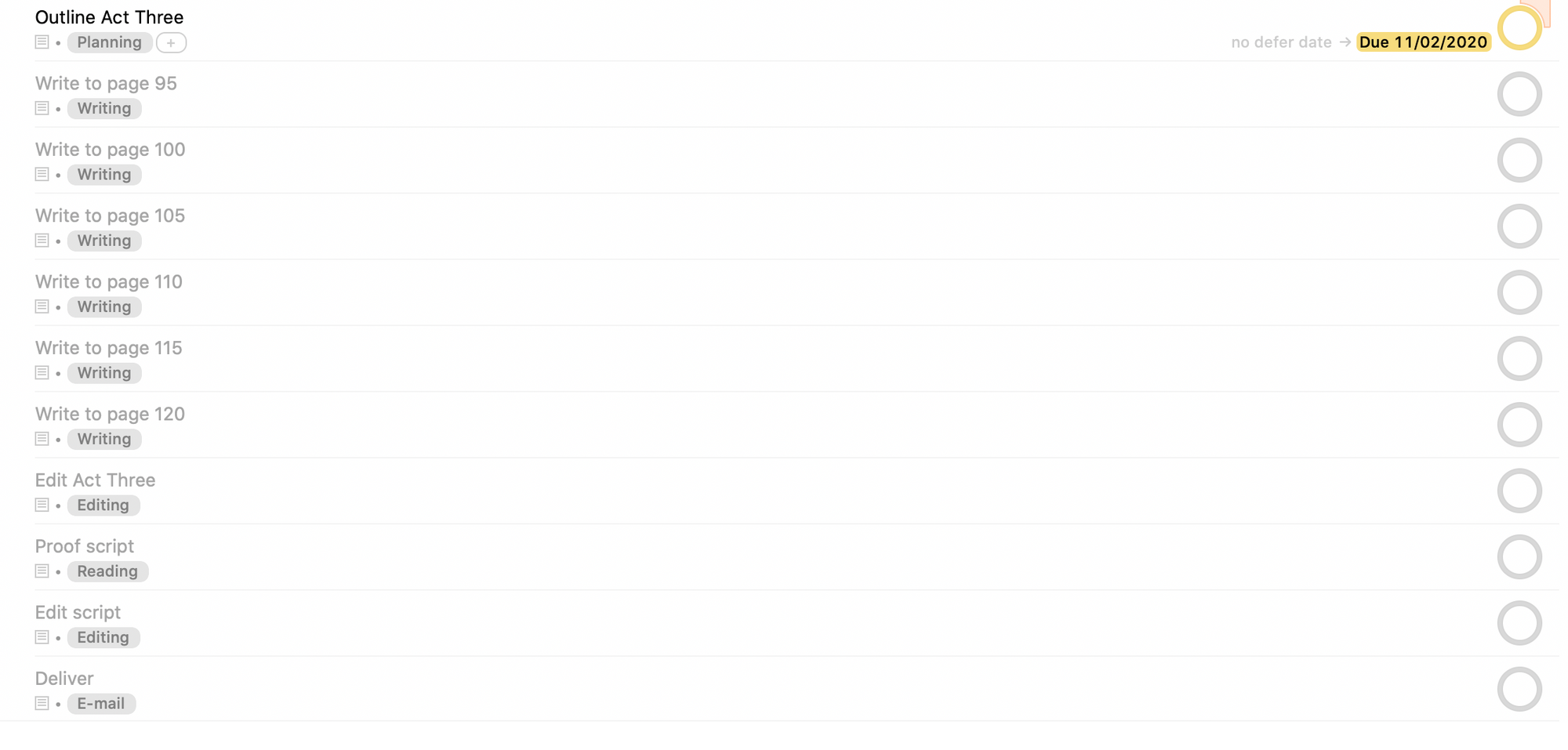
By adding due dates for each 5-page chunk and making each step dependent on completion of the last, OmniFocus can then provide you with a daily schedule that shows all the steps on all the projects that need to be done in a given day. In reality, most projects stagger, so that I might be proofing one script as I’m writing another and making notes on a third. As I said, five pages a day is a good average for me, so if I see that there’s a day where I’m meant to be writing five pages each on three separate projects, I’ll slip things to fix that.
This could be a two-step process and it would work, but I find OmniFocus a little rigid and staring at its boring daily list of items each morning is a little dispiriting, so I add the redundant third step: TRELLO.
I have a Trello board, simply titled DAILY, which lists all the stuff I have to get done in a particular week; from work projects to admin to household chores, to books I want to read and movies I want to watch. Every Sunday, I open up OmniFocus, review everything to make sure it’s up-to-date and then copy the upcoming week’s tasks over into Trello.
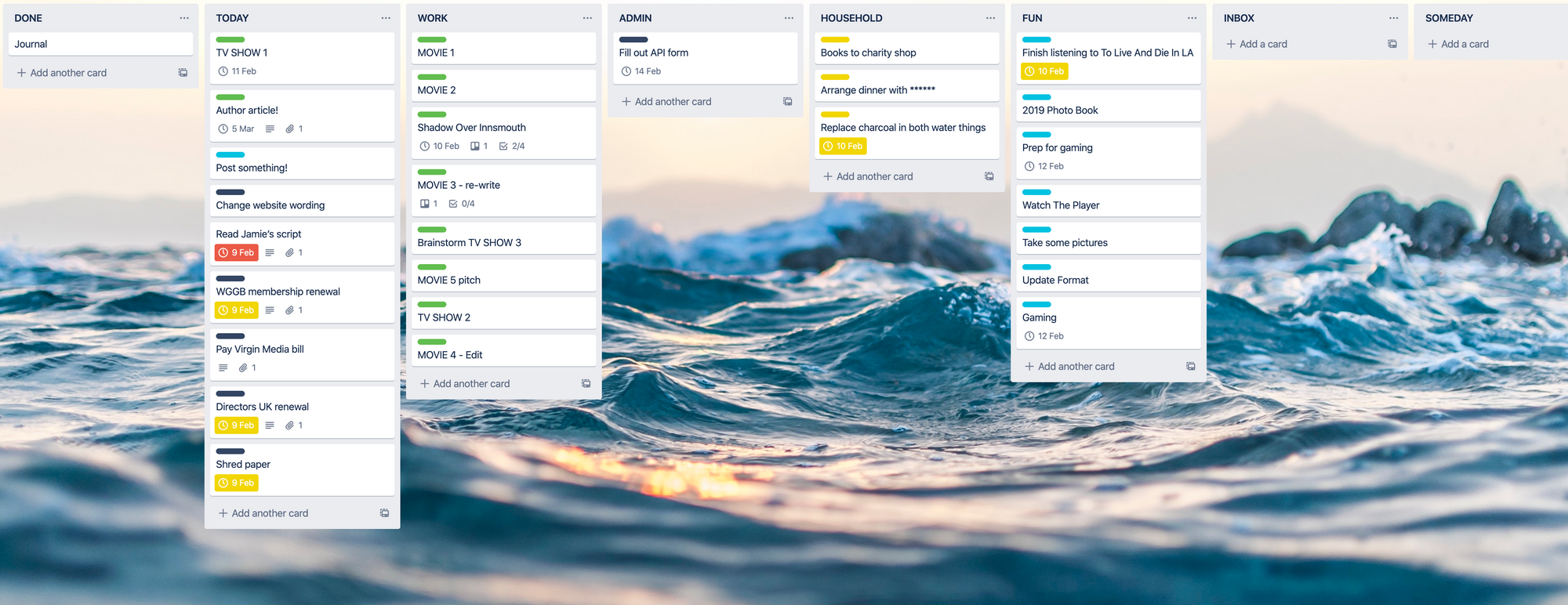
I have that Daily board automated so that at 9pm each night it empties out the TODAY list back into the inbox and then drops in anything that HAS to get done the following day. When I get up in the morning, I open up the Daily board and I get to pick what else I want to move into the TODAY list, because anything that’s on the board CAN be done today and anything urgent is already marked up. So I’ll choose a writing project and maybe one that requires some notes or some research, and then I’ll add a couple of household chores, some admin items, and I’ll always be sure to add at least one thing from the FUN list so it doesn’t feel like I’m just trudging through the day.
I realise this is just the ILLUSION of choice; the pool of items to choose from has been predetermined by OmniPlan and then filtered through OmniFocus, but that illusion is important to me because it makes me feel less like I’m on a production line. If I have one of those days where nothing is really clicking and I find my mind wandering, I can always grab anything off the board that looks interesting and do that instead, because everything on there is relevant and needs to be done at some point. Thus even procrastination becomes productive.
So long as the system is kept up to date with a weekly review, I find it takes most of the stress out of deadlines and project management. There are still crunch days sometimes, but they are fewer and further between, and my days now feel much more creative and less admin-oriented and anxiety-ridden than they used to be.
I only added this last Trello step into the mix this year, so it’s early days but it seems to be working pretty well. This whole system is constantly evolving, though, so if you have other apps you like to use (I’d love to make Things 3 work in place of OmniFocus, for instance, but I can’t make that happen) or you have a whole other system that works for you, then please let me know about it in the comments section, wherever that has decided to materialise today.