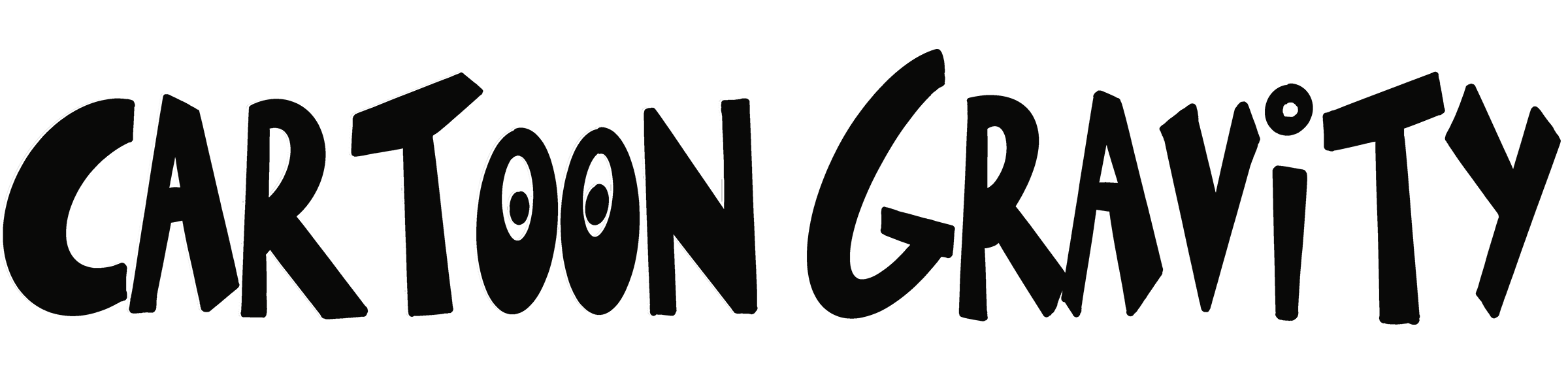On Notion...

This week, I found myself back in Notion. This was partly an accident (I was looking for something that I thought might be in there) and partly an example of guided serendipity - I knew my systems didn’t feel quite right and so I was vaguely thinking about making a change.
I have used Notion on and off since the app was launched way back in the dim and distant past, and I have always liked it. Curiosity and wanderlust have seen me ditch it for other systems, but I always find my way back eventually. And so this week I dipped back in to see what had changed and if there was anything about it that I still wanted/needed. And there was, a lot.
For those who don’t know, Notion is kind of like online Lego. It’s a notes app, kind of, and a database app - you can build pretty much anything in there if you know what you’re doing.The learning curve has always been pretty steep (and I would advise just playing with it to see what it can do, rather than trying to learn it from scratch) but the new “AI” component now makes building things a lot easier.
Being different things to different people, it’s perhaps easiest to illustrate the system by telling you what I use it for. My home Dashboard, which was created from a blank page, contains a Daily Note which acts as a journal, but also tracks my weight, sleep score, what I’m reading, watching, working on and what meetings I have. That is its own database and so I can view all the data as a calendar, as charts, as a timeline etc etc.
I have an inbox below that, into which I can type anything that occurs to me and sort it later. Then I have Projects, which contains everything I am working on now, have worked on over the past few years, or intend to work on in the future. This database can obviously be filtered to show only those projects that are currently on deck. Within each project there are notes and ideas, details of meeting, details of who is involved and who I have talked to about it (all of these are links from separate databases, so that I can click on the name of someone I’ve had a meeting with and immediately see details of every other conversation I have had with that person. The new integration with Clay Contacts also lets me view that person’s social media profile, career history etc etc.). The most used aspect of the Projects database is its link out to the Tasks Database. Every active project has tasks and those tasks are strung together with dependencies and assigned due dates etc. Those feed out seamlessly to Akiflow, which will show me everything that is on the dance card for any given day and allow me to timeblock it.
With Crowley, for example, I can see the full span of the project, the schedule for writing individual episodes, the notes and research for those episode, links to the script files etc. Notion allows me to zoom out to view the thing in its entirety and then to instantly jump back in to the bit I am working on today.
As of this week, I also have a Commonplace Book database in Notion. This houses any idea I have or note I make, along with quotes and images I find online and anything I clip from the web (Notion’s webclipper is better than anything else I have found). The “AI” (I’m using inverted commas because the whole notion of AI is a branding exercise, there is nothing “intelligent” about what LLMs do, as Wesley Goatley says in this months Idler, it’s all just “statistical inference software”) then creates a 25 word summary of each entry so that I can see, at a glance, what I have. Tags divide the material up into categories, and Notion’s views allow me to see each one in whatever format makes the most sense (a gallery for images, an index for notes etc) as if they were separate containers. Any one of these thoughts or ideas or weblinks can be linked to a project, or to multiple project, with a single mouse-click.
Using Notion has allowed me to shutter all my notes apps, all my task management apps (except Akiflow), my journaling apps and, to some extent, my writing apps (I am writing this piece directly in Notion, within a database I built for Cartoon Gravity content in about 30 seconds). Everything links to everything else - a task links to a project which links to a goal which links to a journal entry etc etc. And the whole system has always been, touch wood, rock solid.
So what sucks? Notion holds all your data on its servers. This is a huge problem for a lot of people. It used to be a huge problem for me, but then I realised I just don’t really care. If it all got deleted tomorrow, I would start again. I’m not going to lose any sleep over that. Just as I am not going to lose any sleep over borderline issues of data privacy - yes that stuff is important, and no I don’t want to wake up in an Orwellian dystopia, but a cursory glance at any data I create shows myriad ways in which it can be compromised if someone really wanted to. And at least Notion is transparent about how it deals with data security.
Everything being stored online makes Notion far less useful when you are not online. This is certainly an issue, but one that has got a little easier in recent years. I used to consider the lack of a full offline-mode to be a deal breaker. And then I remembered how rarely I am offline, and that when I am (on flights, on the London Underground etc) I am vanishingly unlikely to be trying to use something like Notion. Again, it’s a legitimate issue that I have realised I don’t really care about. (And in the event that a cyber attack by a rogue nation cuts off internet access, I will probably have better things to worry about than my to do list.)
So I’m back in Notion for the moment. I’m sure my head will be turned by something shiny sooner or later, but I now know from experience that I will end up back here again when that shine fades.